Frequently Asked Questions For Service Users
- Is there a registration fee to register with ThakThak?
- No. This is a free platform for all users.
- Will I be getting any discount for any services used through ThakThak?
- This depends on the individual service provider.
- How will I be connected with service provider?
- Service provider contact information is available on the website. Users can directly connect with service providers for services they are looking for.
- Do I need to provide credit card information?
- No, you do not need to provide your credit card information.
- Why should I create an account on ThakThak.ca?
- By creating an account, you will be able to track the history of your activities at ThakThak. You would be able to write reviews on service providers. You would also be able to upload pictures of the work you got it done.
- How do I create an account on ThakThak.ca?
- Click the “Sign Up” icon in the navigation bar. You will now need to complete registration form; by putting username, email address, password. Password must be 8 characters long including one uppercase letter and a number. You must read ThakThak terms and conditions and click the check box. Click on “register button. You should be now getting an email confirming your account has been created.
- How do I reset my password?
- On sign in window, click on “Forgot Password”, a new screen will pop up asking to enter your email address. ThakThak will send you an email with new password. If you do not get email in few minutes, check your junk or spam folder. You can always change your password from your profile dashboard
- How do I update/complete “Profile”?
- Click the “Sign In” icon in the navigation bar. Login to your account with your username and password. Once logged in, take your mouse on your username (top right), a drop down will show dashboard and logout option. Click on dashboard option.
- Is it mandatory to update or complete “Profile”?
- Yes. Few of the fields, such as home address (including postal code), are crucial to be updated as it will help for system to find service providers, who you are looking for, near you.
- How can I contact ThakThak?
- Please click “Contact Us” icon in the navigation bar and enter your name, email address and write a message to ThakThak. Company will receive an email message from you and will get response accordingly.
- What does “Dashboard” include?
- My Profile
• Name
• Address
• Update Password
Saved• Information you liked most from website and want to save
Inbox• To check any message from any vendor who contact you in response to your service query.
Reviews• Check all of your reviews; you have given to service providers.